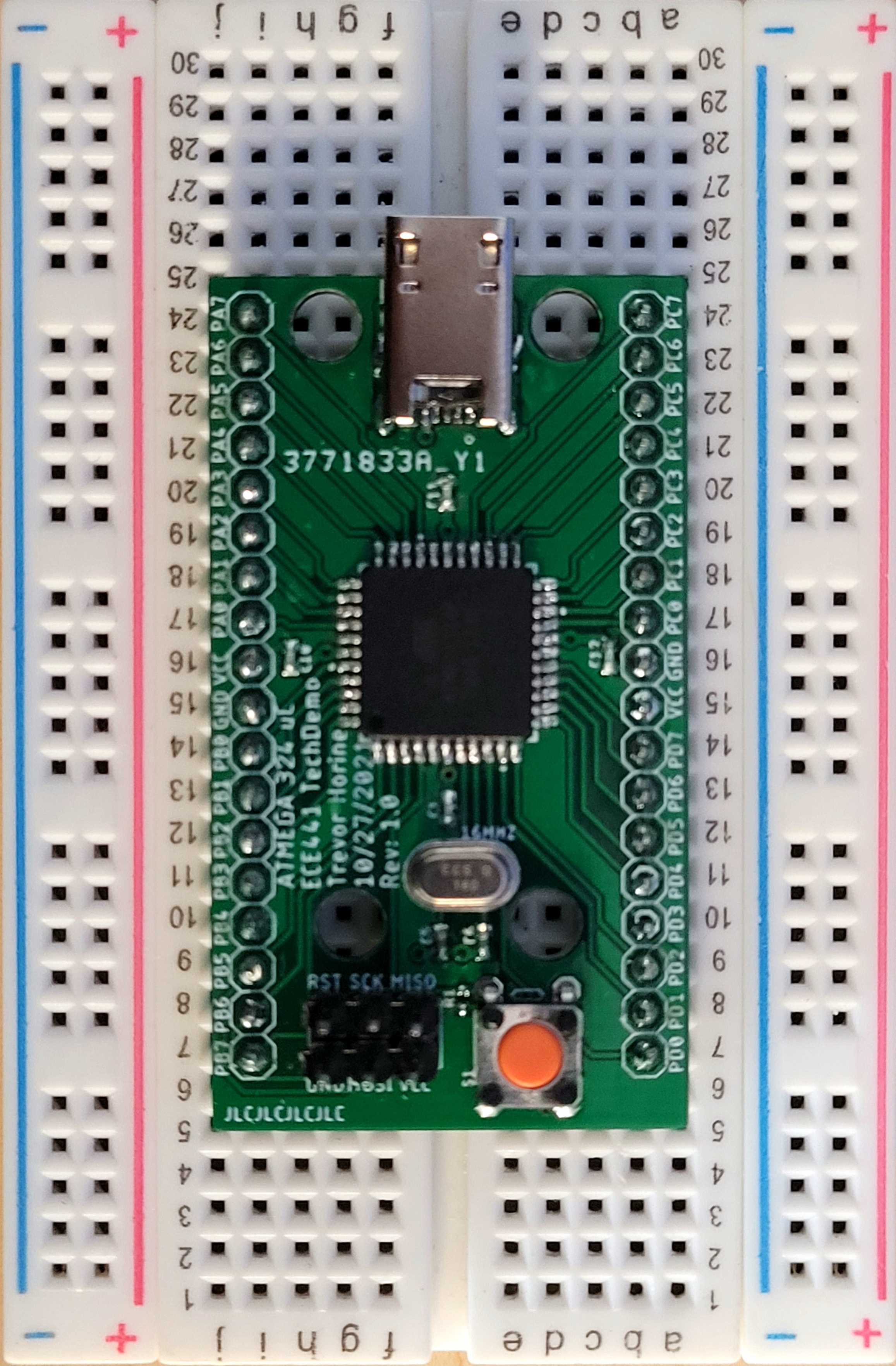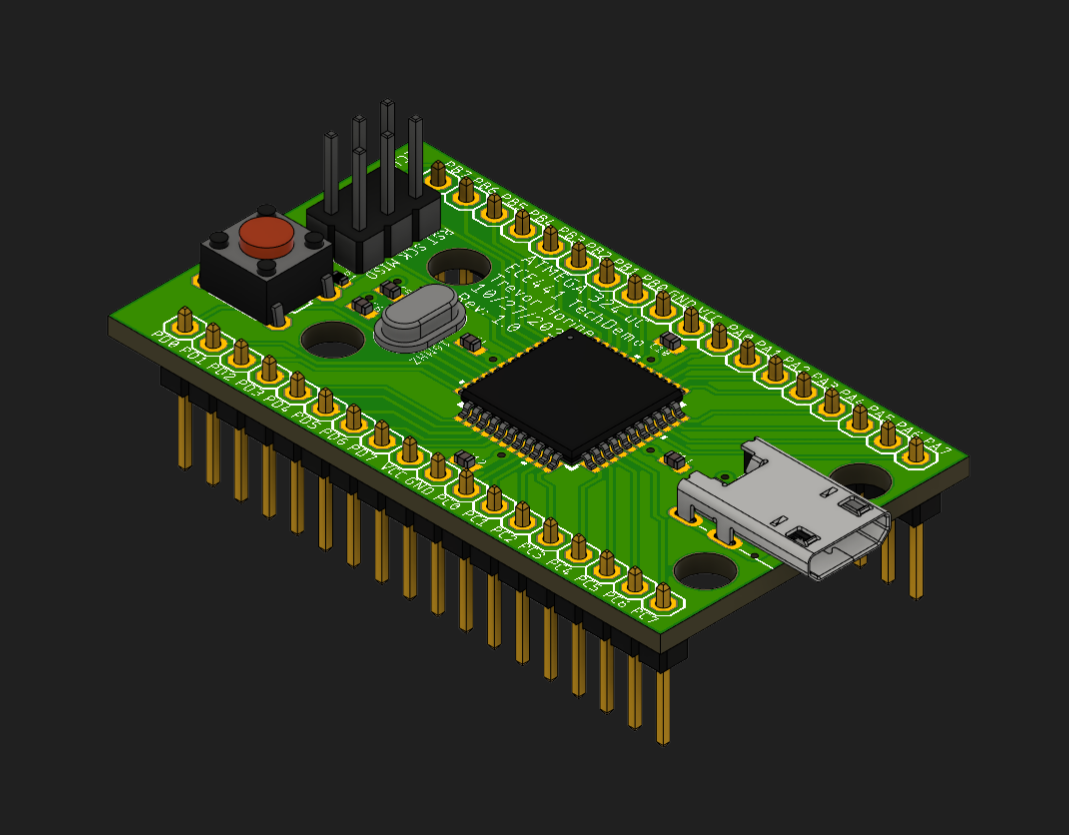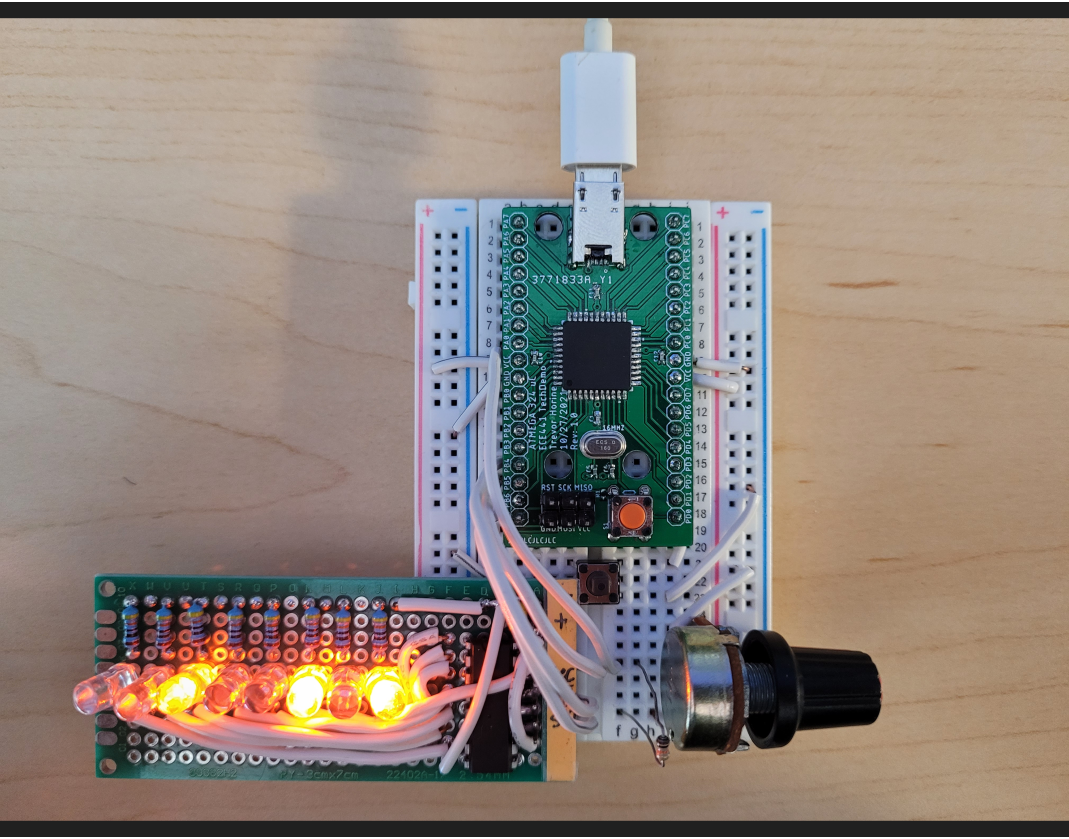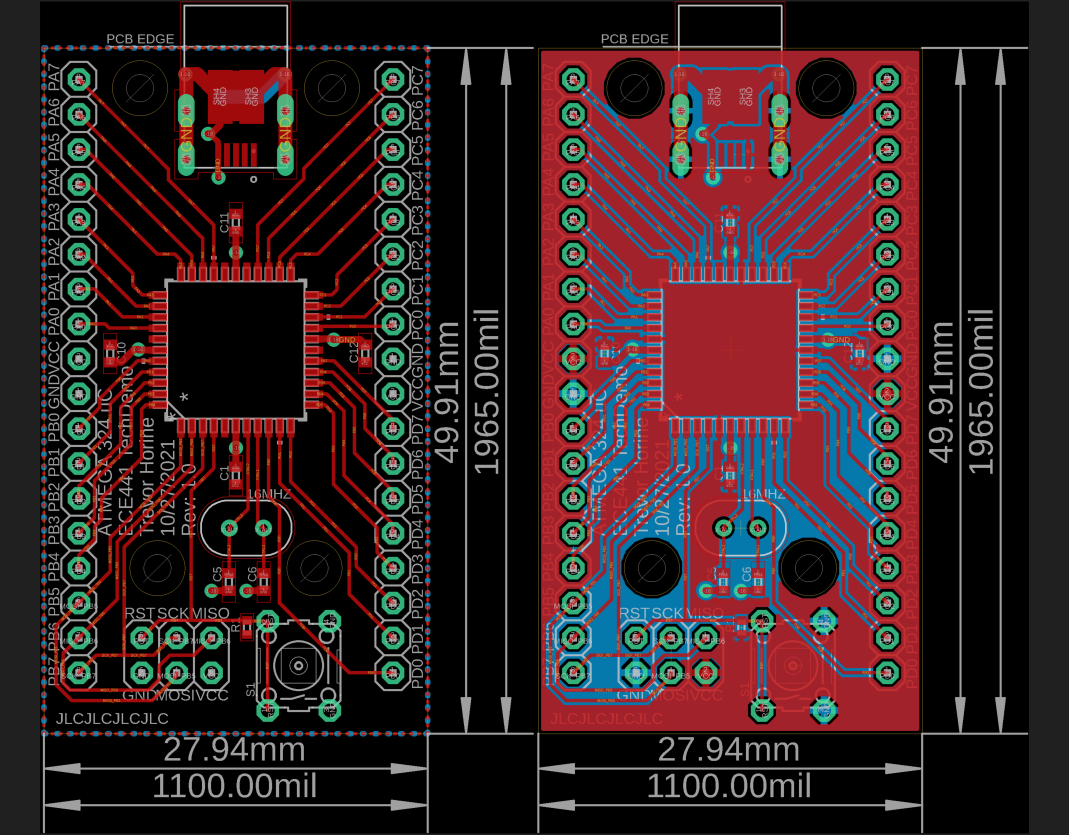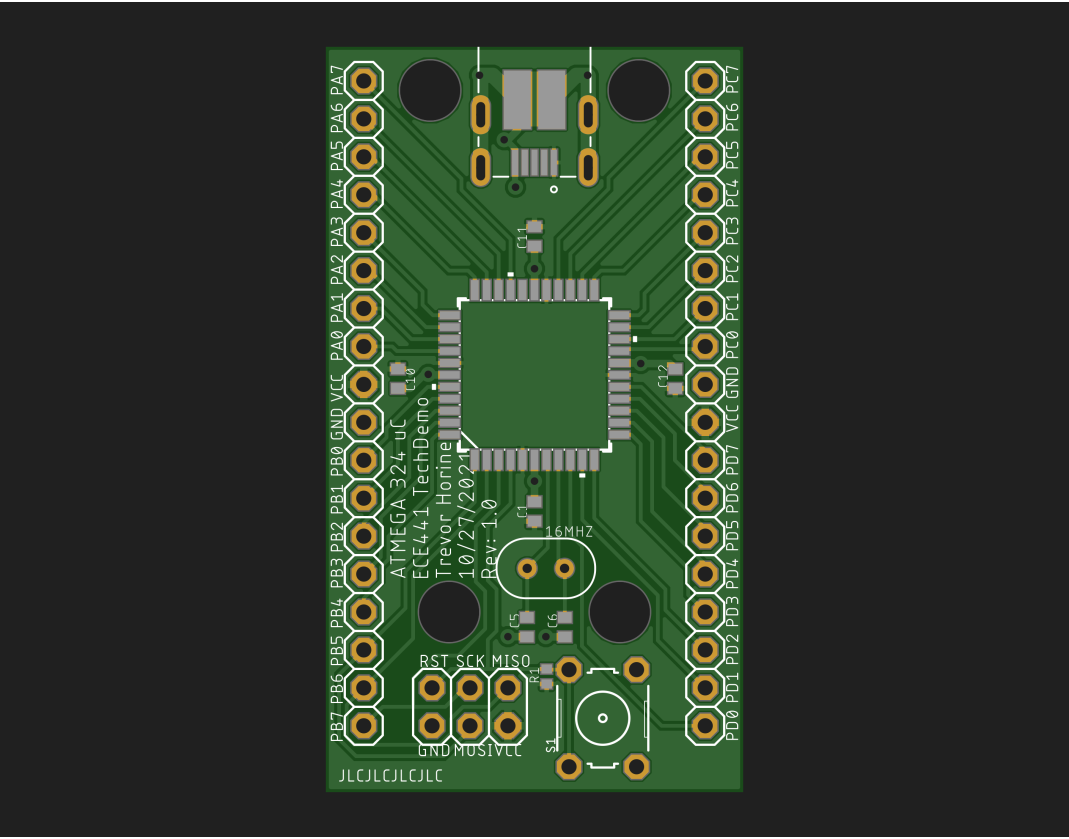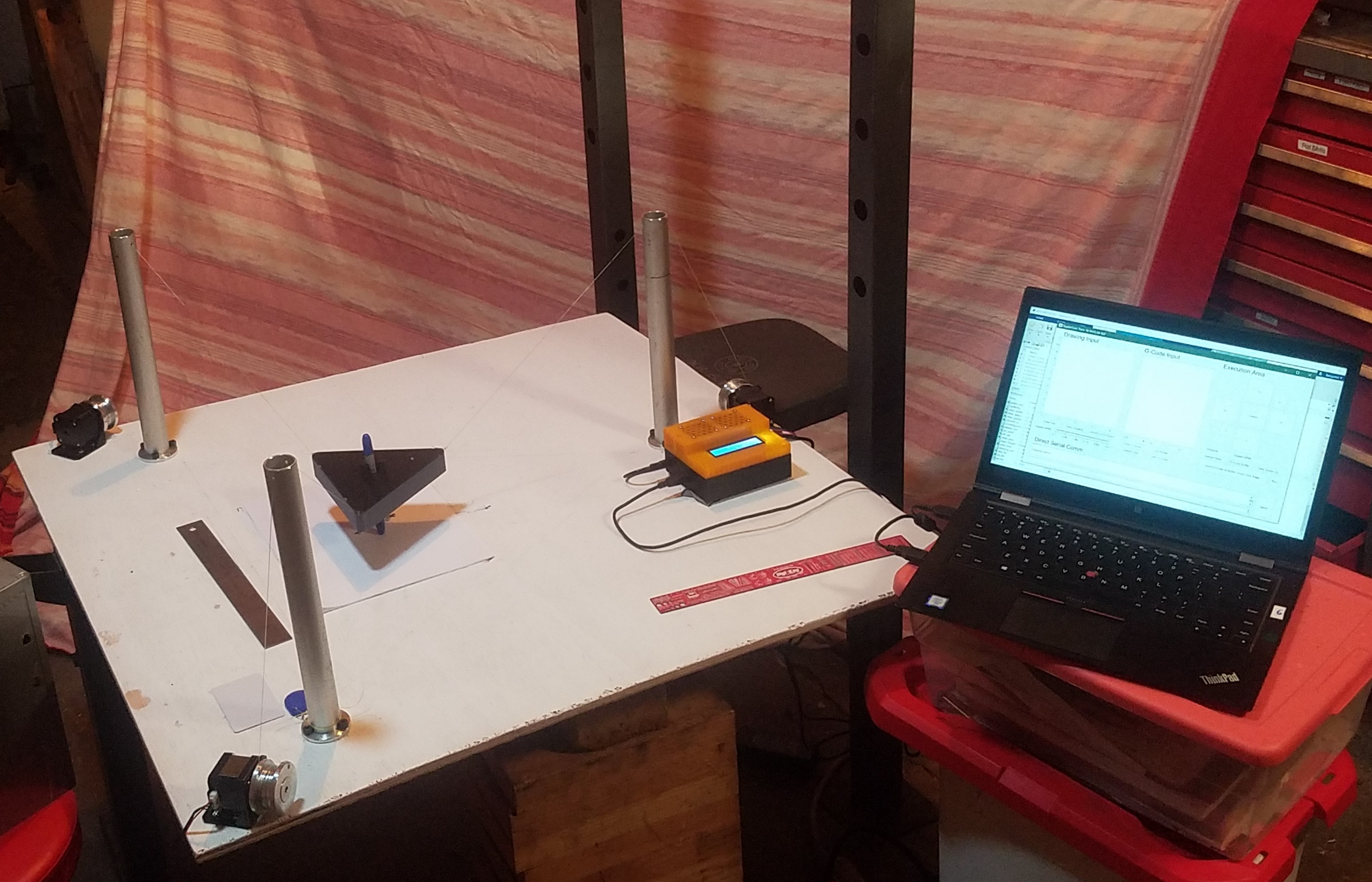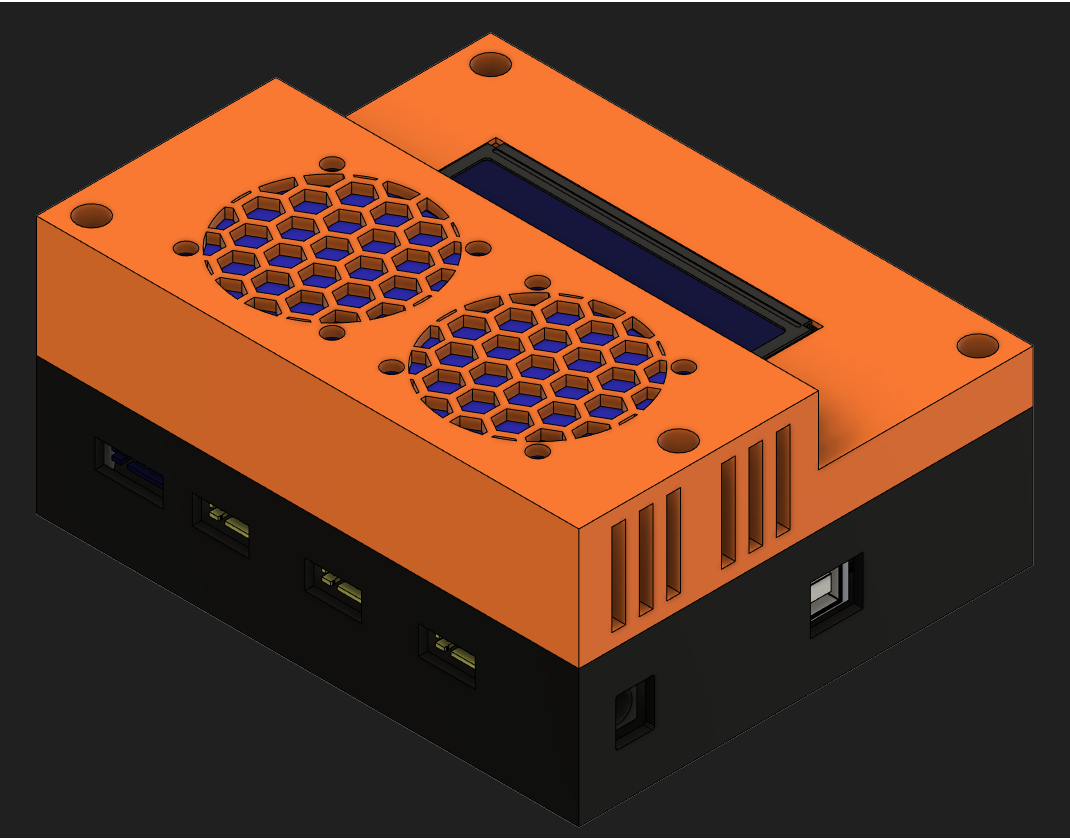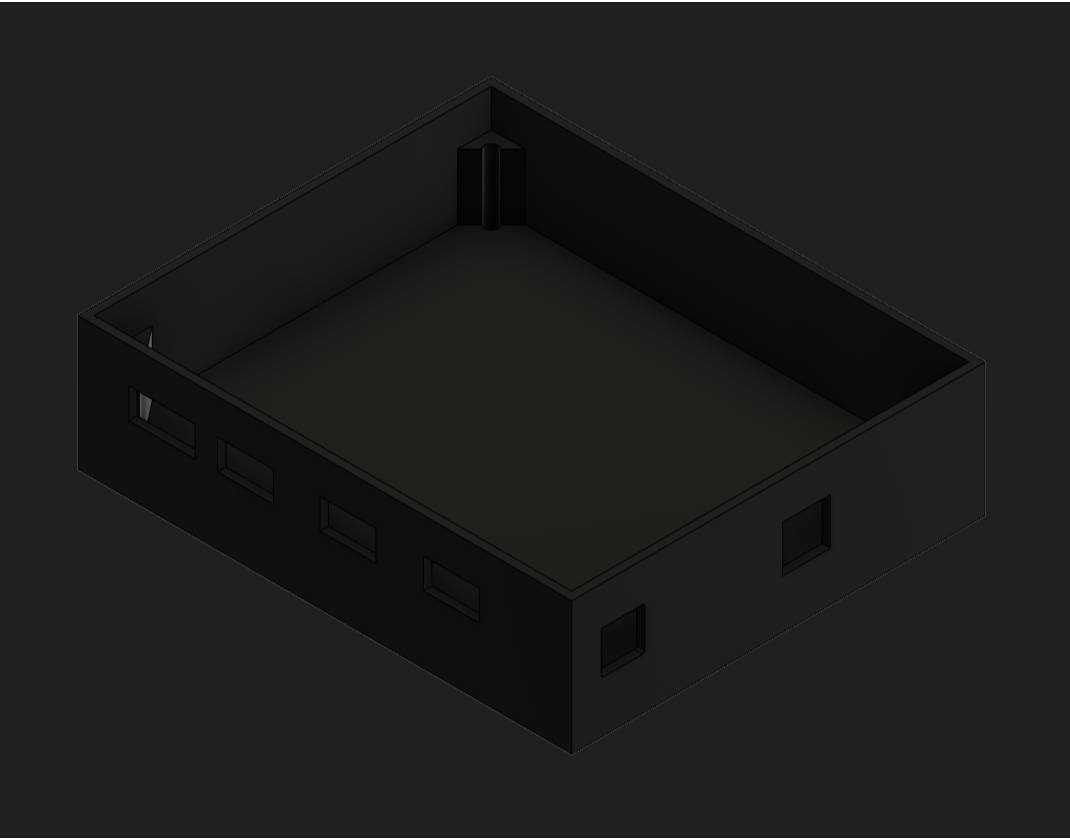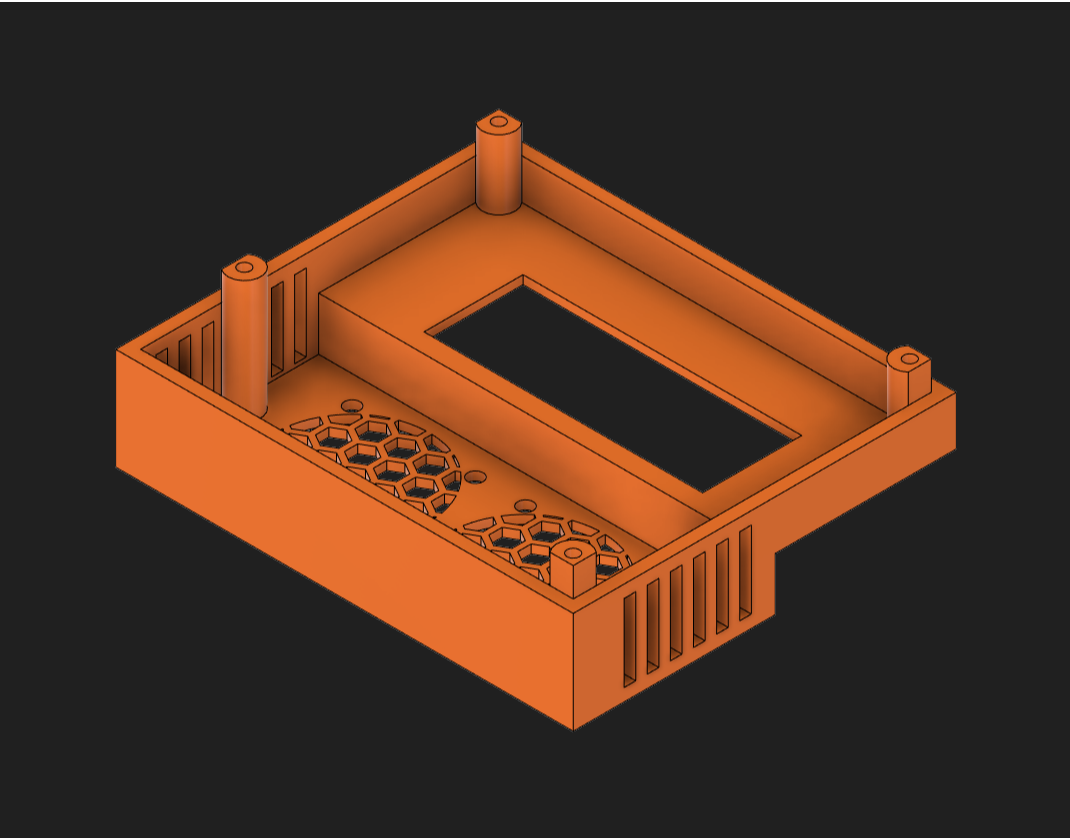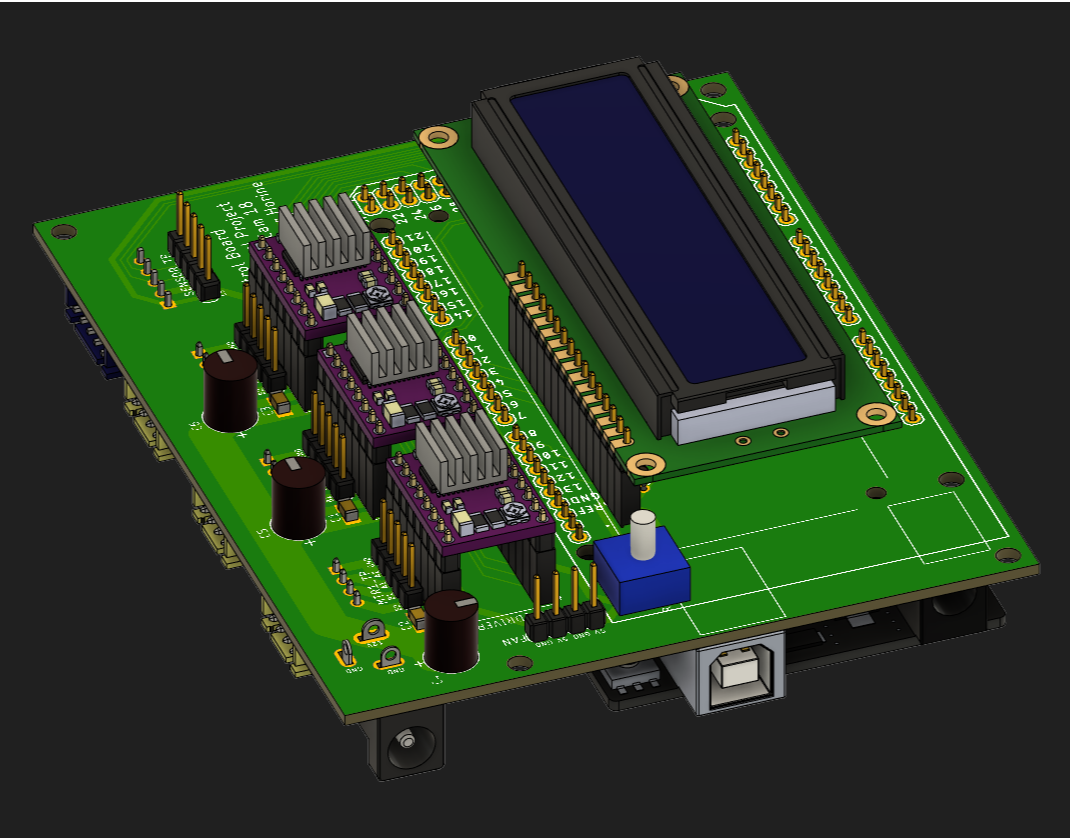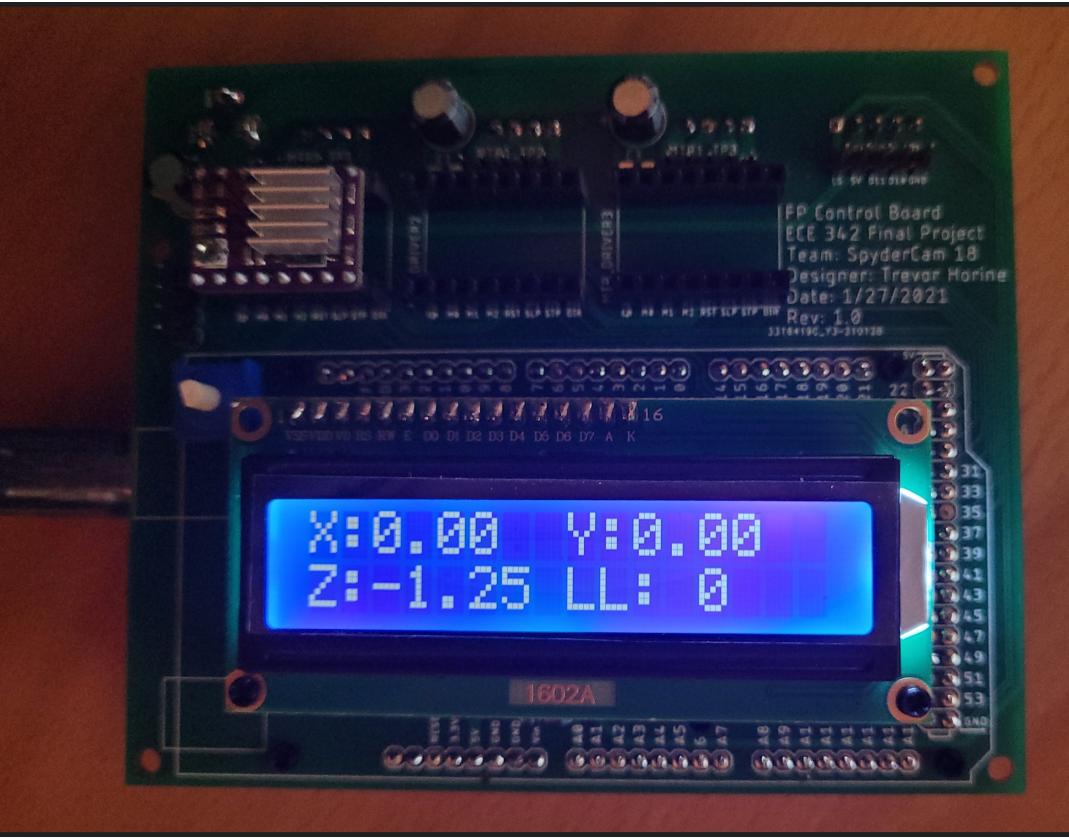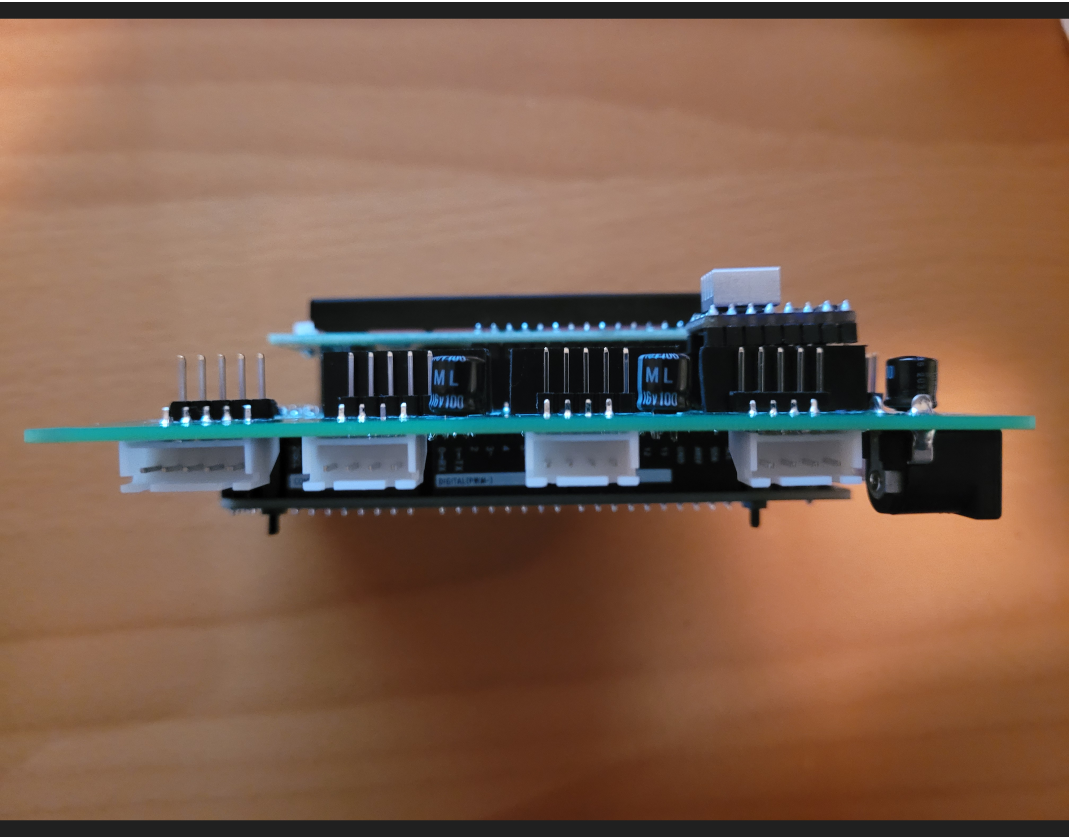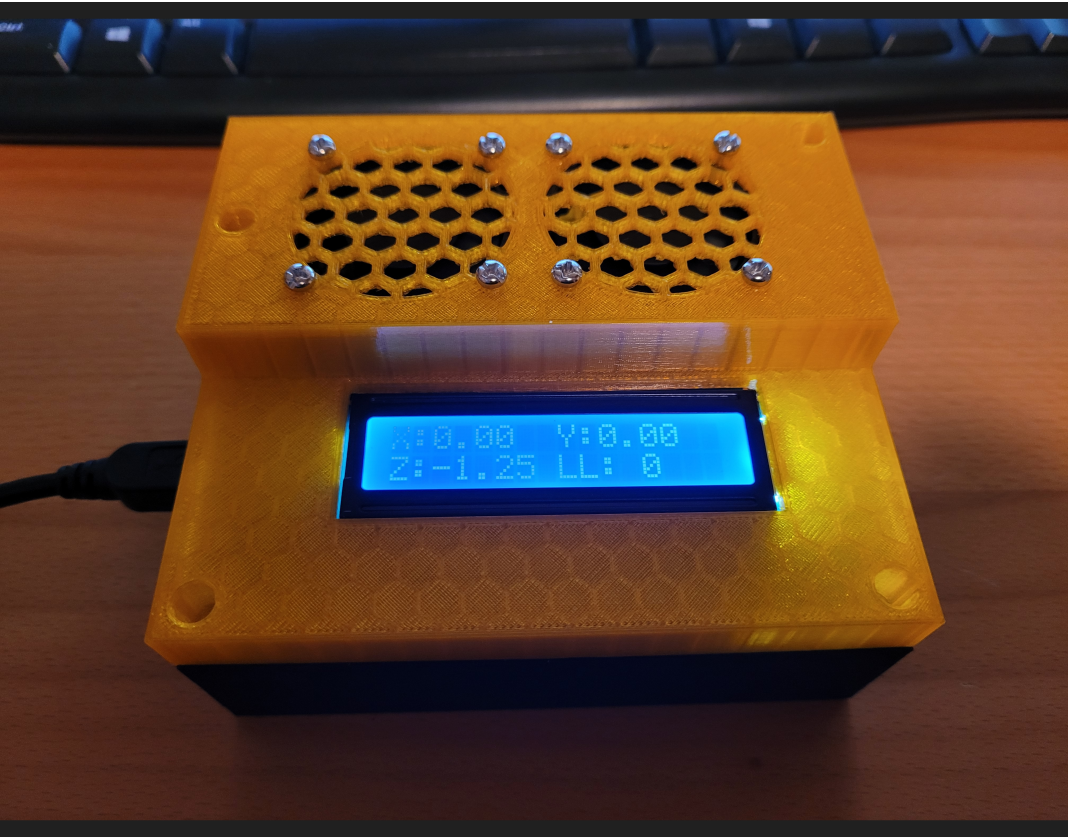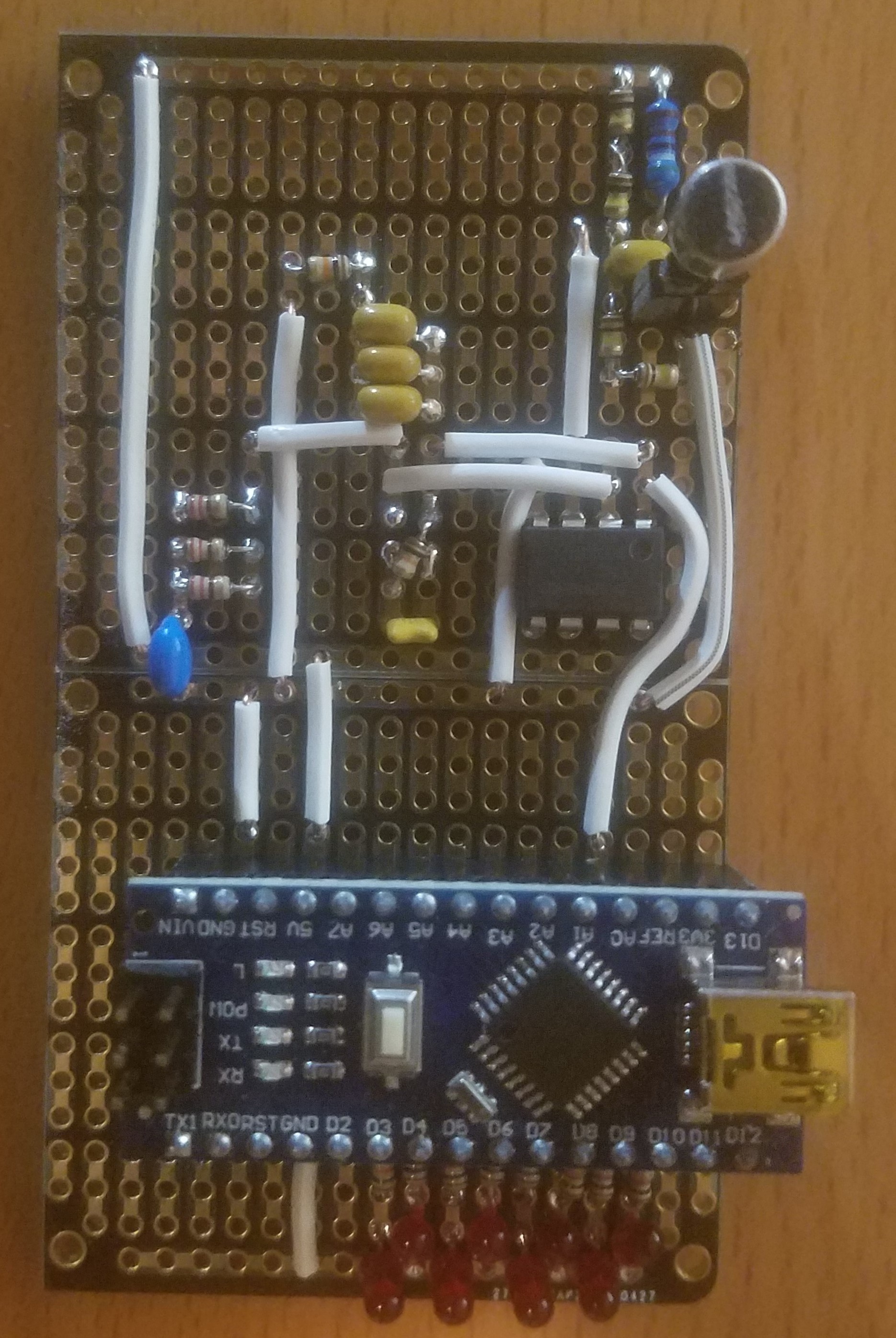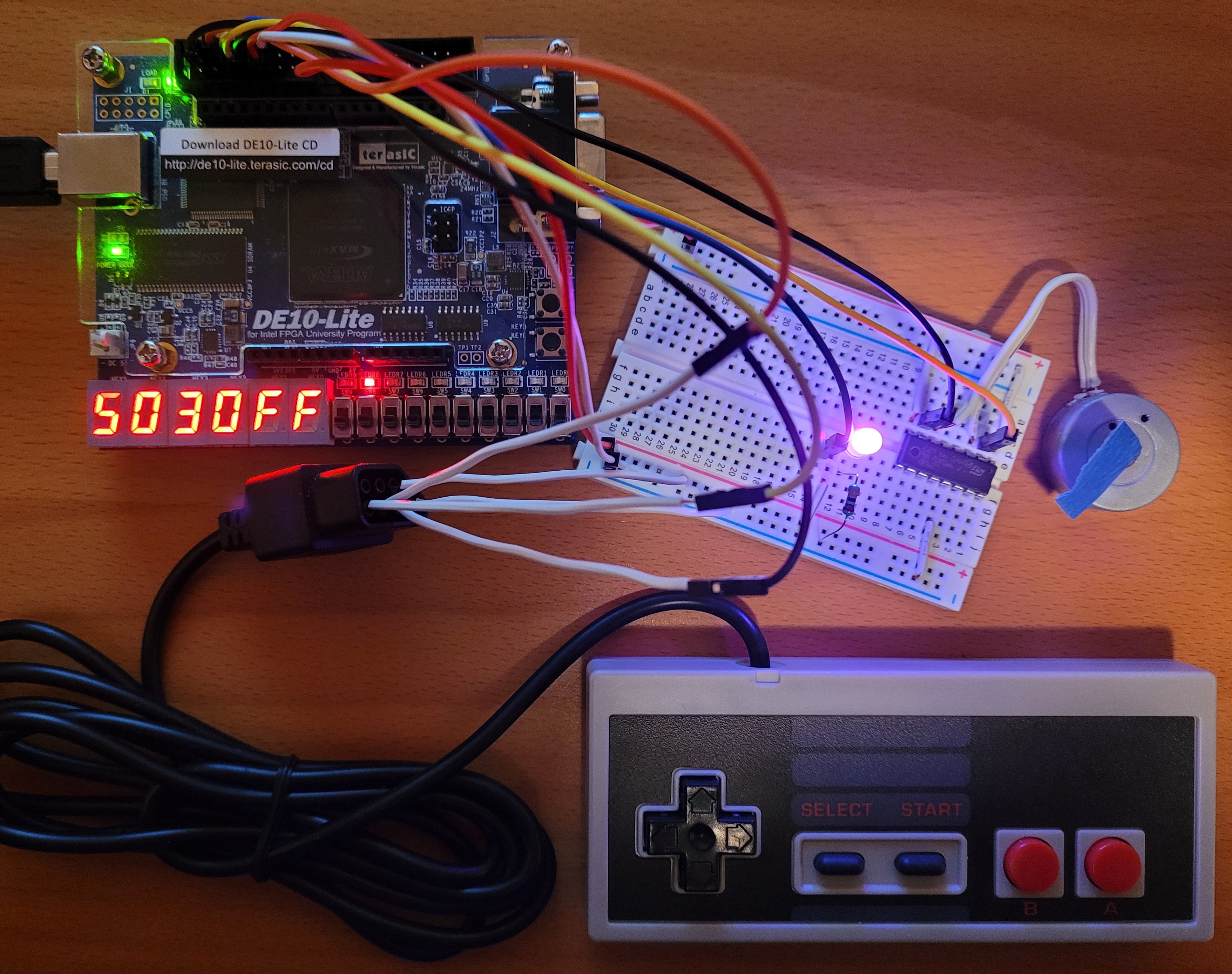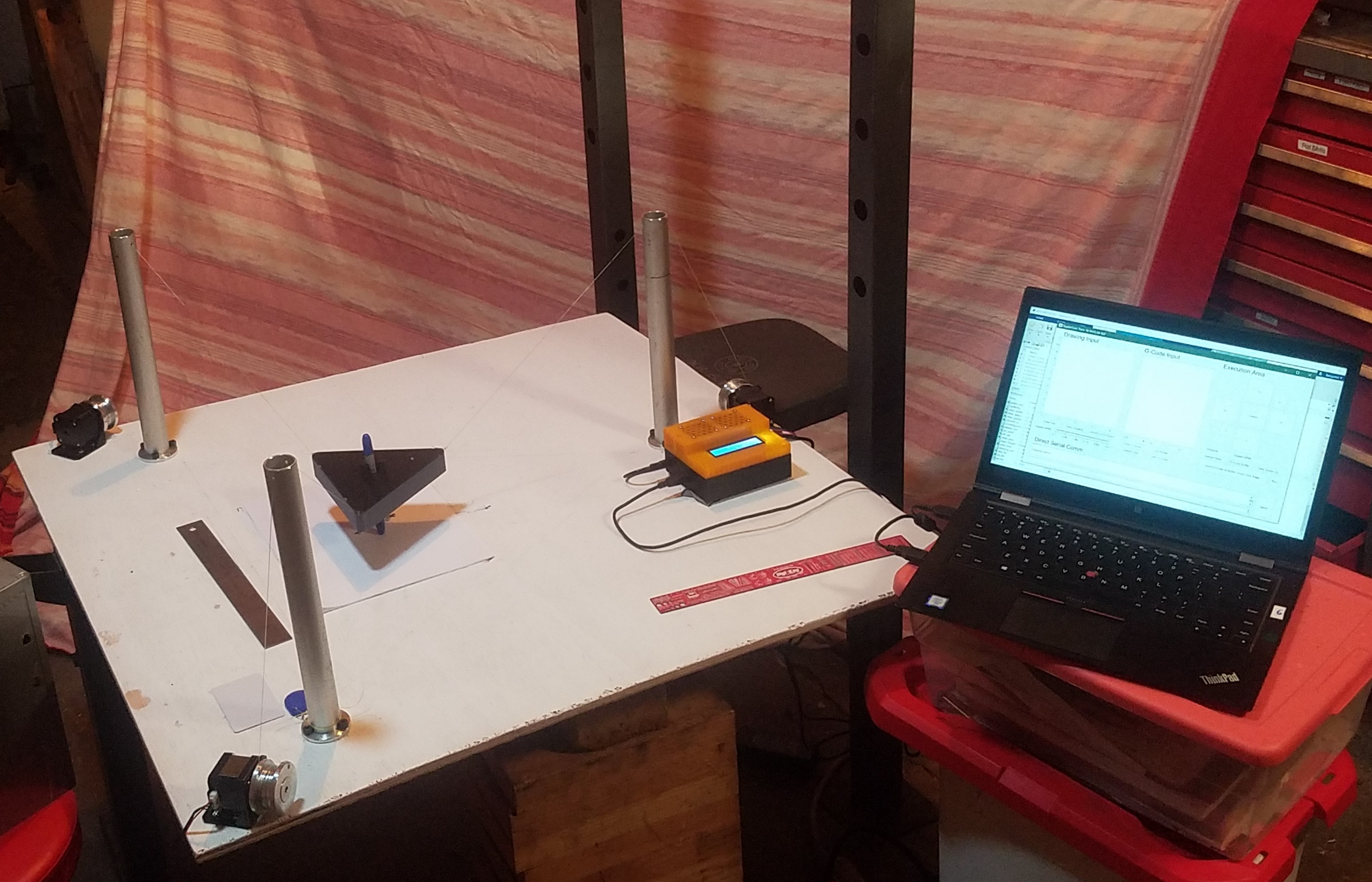
In the second term of Junior Design we worked on term long group projects. In ten weeks, my group designed, built, and tested a SpyderCam style payload positioning device that moves a sensor payload around in an 8.5 by 11-inch area. The sensor payload has a light sensor, RFID sensor and the ability to attach a writing implement. Our system uses three stepper motors to control the length of the strings attached to the payload to move the payload around. The system is controlled with a MATLAB GUI that talks to the Arduino using serial communication.
I was responsible for two of the eight blocks that make up the larger system. My blocks were the PCB and the enclosure that it goes in. In order to design the PCB, I first designed the electrical system for our project that would be used to control the motors and collect sensor data. Then I did the layout for the board in EAGLE and sent the boards to the manufacturer. Once I received our boards, I assembled them. The enclosure was created using the 3D model of the PCB that EAGLE created. I used Fusion 360 to design the enclosure around the model of the PCB, once printed the enclosure and PCB were put together and integrated into the larger system.